
If you are from Poland, follow these simple steps:
1. Click Here
2. Enter the contest.
3. The shoes should be in our suite!
If you are from anywhere else, you will need to use Stealthy, if you do not have it then read this:
Mozilla Firefox users click Here and follow instructions to download.
Google Chrome users click Here and follow instructions to download.
* If you do no have mozilla Firefox or Google chrome then you can not download Stealthy*
LOG OUT FROM STARDOLL THEN FOLLOW THESE STEPS:
Mozilla Firefox users follow these steps:
1. Left click the small black arrow near the stealthy icon.
2. Click configure.
3. click this option:
4. Type this into the box: PL
5. Click ok
6. Now click on the Stealthy icon and wait for it to go Green.
7. Follow the steps under the Google Chrome bit.
If you use Google Chrome (and have Stealthy) follow these steps:
1. Right click on the Stealthy icon and select options.
2. A new tab called stealthy options should open click this:
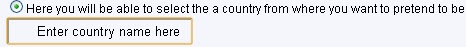
3. Type this into the box: Poland
4. Click the Save button.
5. Now click on the Stealthy and wait for it to become green.
6. Follow these steps underneath.
Stealthy is now ready, follow these steps:
1. Go to stardoll (Stardoll.com)
2. Log into your Stardoll account.
3. click on this link: http://www.stardoll.com/en/contest/view.php?id=2161
4. choose a photo and enter it to the competition.
5. You can now turn off Stealthy (if you have turned it off propaly it should go red.)
6. The boots should now be in your suite! :D
-Lozzyy.

No comments:
Post a Comment